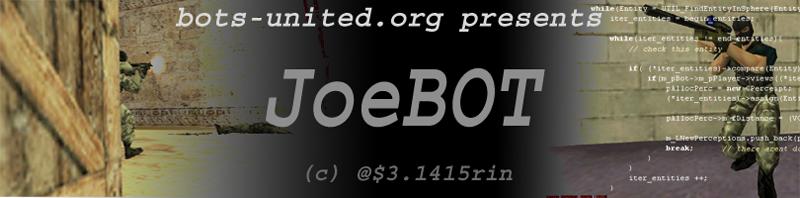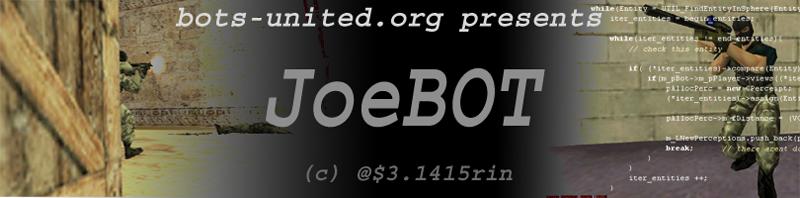|
| CON
| DED
| CFG
|
|
| Waypoint
commands
|
| language e/de/fr
| +
| -
| +
| sets bot menu
language to Englsih, German or French
|
| waypoint on/off
| +
| -
| -
| toggles visibility
of waypoints
|
| waypoint sound on/off
| +
| -
| -
| toggles sound messages related to waypointing
|
| waypoint delall
| +
| -
| -
| deletes all waypoints
|
| waypoint add
| +
| -
| -
| adds a waypoint
|
| waypoint delete
| +
| -
| -
| deletes a waypoint
|
| waypoint aim
| +
| -
| -
| toggles the aiming
flag of the nearest wp within 100 Units - used for camping bots to
look @
|
| waypoint sniper
| +
| -
| -
| toggles the sniper
flag of the nearest wp within 100 Units
|
| waypoint bomb
| +
| -
| -
| toggles the goal
flag of the nearest wp within 100 Units (de) // bomb target
|
| waypoint blockhostage/bh
| +
| -
| -
| toggles the blockhostage
flag of the nearest wp within 100 Units. The function of this wp is to prevent bots from running there with hostages
|
| waypoint hostage
| +
| -
| -
| toggles the
goal flag of the nearest wp within 100 Units (cs) // hostages
|
| waypoint viprescue
| +
| -
| -
| toggles the goal
flag of the nearest wp within 100 Units (cs) // vip rescue zone
|
| waypoint rescue
| +
| -
| -
| toggles the rescue
flag of the nearest wp within 100 Units (cs) // rescue zone
|
| waypoint ladder
| +
| -
| -
| toggles the ladder
flag of the nearest wp within 100 Units
|
| waypoint jump
| +
| -
| -
| toggles the jump
flag of the nearest wp within 100 Units
|
| waypoint reset
| +
| -
| -
| forces a bot
which is near to that wp to reset his setting of the next wp. This
is useful if the probability is high, that a bot can fall down from
somewhere
|
| waypoint visit
| +
| -
| -
| toggles the visit
flag of the nearest wp within 100 Units // this wp should be visited
once in a while
|
| waypoint dontavoidfall/daf
| +
| -
| -
| toggles the dontavoidfall
flag of the nearest wp within 100 Units // this flag is for supressing
the bots anti fall system for a short time
|
| waypoint dontavoid/da
| +
| -
| -
| toggles the dontavoid
flag of the nearest wp within 100 Units - at this wp the bot does
not avoid walls, etc. (see waypoint.html)
|
| waypoint counter/ct
| +
| -
| -
| wp only for counters
|
| waypoint terror/te
| +
| -
| -
| wp only for terrors
|
| waypoint noteam
| +
| -
| -
| not team specific
wp
|
| waypoint addstdwp
| +
| -
| -
| adding standard
wp's like starting points
|
| waypoint test
| +
| -
| -
| counts the number
of waypoint types and gives u hints, when there's for example a wp
for the rescue zone missing
|
| waypoint makepaths
| +
| -
| -
| /*This command
is temporary not available ! Instead it'll save and load the waypoints
to ur hd and will recreate the routes this way. Note that ur saved
waypoint files are affected*/ Calculates paths. U should do this every
time u have edited the wps. U'll have the same effect be saving and
loading the wps, but makepaths does not affect your saved files (good
for testing)
|
| waypoint load
| +
| -
| -
| ...
|
| waypoint save
[dir]
| +
| -
| -
| with the dir
param u can define the directory in which the waypoint file will be
stored. U don't need to specify a dir.
|
| waypoint forcenostat [on/off]
| +
| -
| -
| Forces the bot not to recalculate the statistics tables and visibility tables on waypoint editing. This saves some CPU power on waypoint editing.
|
| waypoint forcestatrecalc
| +
| -
| -
| Forces the bot to recalc statistics and visibility tables
|
| autowaypoint
on/off
| +
| -
| -
| waypoints will
be added where player run
|
| autowaypoint
all/human
| +
| -
| -
| Shall all players or just humans create waypoints ?
|
| autowaypoint
testjump on/off
| +
| -
| -
| Should the jump wp added by autowaypointing be tested by an addtional routine if they are required ?
|
| autowaypointaddjump/awpaj
on/off
| +
| -
| +
| should a jump
waypoint be added where the autowaypointer jumps ? default is on
|
| advancedmovements/advm
on/off
| +
| -
| -
| Should the advanced movement system be used while autowaypointing ?
|
| pathwaypoint/pw
create1
| +
| -
| -
| starts a path
from one wp to another
|
| pathwaypoint
create2
| +
| -
| -
| determines the
end of the path started with create1
|
| pathwaypoint
remove1
| +
| -
| -
| ...
|
| pathwaypoint
remove2
| +
| -
| -
| ...
|
| debuggoal
x
| +
| -
| -
| forces
all bots to go to one waypoint. x is the number of this waypoint.
you can get the number of a waypoint with "waypoint
info"
|
| Other
Options :
|
| prefix
'agg' 'nor' 'def'
| -
| -
| +
| Setting
prefixes for bot names ( the [JOE] at the beginning ) for differently
agressive bots
|
| min_bots
| -
| +
| +
| Setting min number
of bots
|
| max_bots
| -
| +
| +
| Setting max number
of bots to be added automatically ( fill server up to this number
)
|
| fillserver [all/te/ct/0/1] [full/half]
| +
| +
| +
| Filling server with bots
|
| mix_names on/off
| -
| +
| +
| names from bot_names.txt
are random or not
|
| leetposs
| +
| -
| +
| possibility for
bots "speaking" 1337 ... in %
|
| botuseradio
on/off
| +
| -
| +
| should bots use
the radio ?
|
| botspray
on/off
| +
| -
| +
| should bots use
the spraypaints defined in spray.txt ?
|
| resetstat
| +
| -
| -
| resets statistics
|
| extjoe on/off
| +
| +
| +
| should names
be extended by [JOE] ?
|
| extskill on/off
| +
| +
| +
| should names
be extended by the skill ?
|
| botshoot on/off
| +
| -
| +
| If u r 2 bad
!!!!
|
| kickbots ct/te/all
| +
| -
| -
| ....
|
| kickbot ct/te
| +
| -
| -
| ....
|
| bottkpunish
on/off
| +
| -
| -
| sets flag for
bots killing their teamkiller from the previous round. The default
isoff, because many ppl thought this feature was a bug.
|
| endround
| +
| +
| +
| kills all bots
to make the round end
|
| edown on/off
| +
| -
|
| switches enemy
down mess off/on
|
| botchat on/off/sec
| +
| -
| +
| switches bot
chat on/off, or set the average pause between chatting messages in
seconds
|
| bot_ichat [off/dead/alive/all]
| +
| +
| +
| When should
the interactive chat mode be used ?
|
| nnstat
| +
| -
| -
| shows status
of nns - to be extended in some time ...
|
| nn_update
| +
| -
| -
| default : nn_update
10 ... 10 updates of nn per sec
|
| campposs value
| +
| -
| -
| sets the overall
probability of camping. The default value is 2, 100 would be almost
no camping, 0 camping whenever useful
|
| pistolonly [on/off]
| +
| -
| -
| bot only use
pistols
|
| loadbuyprob / lbp [filename]
| +
| +
| +
| Loads the probabilities for buying a weapon from a file. The file will be loaded when the next bot wants to buy sth.
|
| joinwhuman_max
/ jwhm [on/off]
| +
| +
| +
| Should
bots join the game due to the max_bots variable if there isn't
already a human player on the server ?
|
| joinwhuman_res
/ jwhr [on/off]
| +
| +
| +
| Should
bots join the game due to respawning after map change or fillserver
command if there isn't already a human player on the server
?
|
| randomwpload
/ rwpl
| +
| +
| +
| Load waypoints
without using the order of waypoint folders stated in cstrike/joebot/wpjs/dir.txt.
The loaded data from dir.txt will be changed in memory, but
the file remains as it is.
|
trainnn
| +
| -
| -
| with this command
you can train the pattern u defined in nnpattern.pta. please add a
bot before excuting this command to make sure the nn has been loaded
correctly. The process itself can take a while. On a iCel466 it can
take up to 1 minute.
|
savenn
| +
| -
| -
| save the trained
nn
|
| Bot
Skill and Aiming options :
|
| botskill_min
| -
| -
| +
| Setting range
for skill of bots to be added ( if not specified when added )
|
| botskill_max
| -
| -
| +
| Setting range
for skill of bots to be added ( if not specified when added )
|
| botmom [all/default/getdefault/get/'name']
[Value]
| +
| -
| -
| setting bot's
momentum for aiming .. default is 70
|
| botvs [all/default/getdefault/get/'name']
[Value]
| +
| -
| -
| setting bot's
speed for aiming .. default is 100
|
| botskill [all/default/getdefault/get/'name']
[Value]
| +
| -
| -
| setting bot's
skill for combat .. default is 90 ... this has till now only a little
effect on avoiding recoil and reaction time
|